To access this OOTB functionality we will follow this navigation : Sales and Marketing -> Sales Orders -> All sales orders -> Select any sales order -> Sales order action pane tab -> Purchase order and below screen will be shown and the name of form is "PurchCreateSalesOrder".
1) Open "PurchCreateSalesOrder" form from AOT.
2) Expand data source node. Inside it there will be Sales Line data source expand its methods. There you will find specifyVendAccount method.
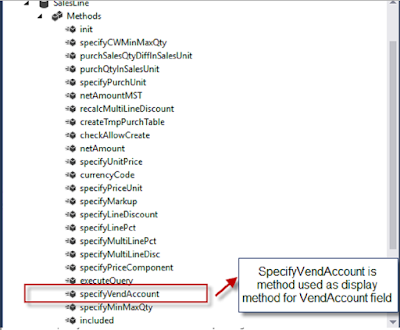
3) Create a new class and add below code in it. By using this piece of code you will be able to specify vendor of your choice on PurchCreateFromSalesOrder form.






No comments:
Post a Comment
Note: only a member of this blog may post a comment.