Today, I will share another part of connecting azure blob storage with Dynamics 365 for finance and operations series.
This part will be about placing or uploading the file in the blob folder using X++ in Dynamics D365 Finance and Operations. Basically it is covering the write operations to the blob storage.
Perquisite:
- Storage account
- Blob container
- Create 2 folders in the blob container
Create a new class in the Dynamics 365 finance and operations and add following methods in it.
- connectToAzureBlob
- uploadFileToAzureBlob
- moveTheFileBetweenFolders
- deleteTheFileFromFolder
And we will be using following .NET libraries.






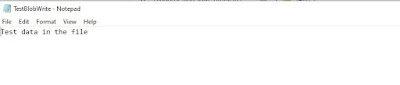





No comments:
Post a Comment
Note: only a member of this blog may post a comment.